Interventions Tab
Within Patient Care![]() , select Interventions to manage all elements of the interventions scheduled and completed for the selected patient.
, select Interventions to manage all elements of the interventions scheduled and completed for the selected patient.
From the Interventions tab, you can:
From the left-hand pane:
To specify the interventions that display, you can use the Filter option:
- From the Interventions screen, left-hand pane, select Filter
 .
. - Select the filter you wish to apply from the available list.
- The Filter
 displays in orange with the title of the filter selected.
displays in orange with the title of the filter selected.
To remove a filter:
- Select Filter
 .
. - From the drop-down list, select None.
- The filter is removed.
To change the order interventions display in:
- From the Interventions screen, left-hand pane, select Sort
 .
. - Select the order you wish to apply from the available list.
- The Sort
 displays in orange with the title of the sort selected.
displays in orange with the title of the sort selected.
Scheduled interventions now display in the selected order.
-
Add Intervention - You can easily add an intervention for the patient, select Add Intervention
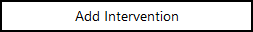 , see Adding an Intervention for details.
, see Adding an Intervention for details. -
Discharge Patient - After ensuring that the patient no longer requires care from the Community Team select Discharge Patient
 , to finalise their care, see Discharging a Patient & Resolving Patient Care for details.
, to finalise their care, see Discharging a Patient & Resolving Patient Care for details.
From the right-hand pane:
-
Intervention:
-
Edit Interventions - You can update any interventions that are scheduled for the patient, see Editing an Intervention for details.
-
-
Appointments:
-
Record Contact on an Assigned Intervention - You can record contact on an intervention, see Recording Contact on an Intervention for details.
-
Edit a Recorded Contact - You can edit a recorded contact if required, see Editing a Recorded Contact for details.
-
Delete a Recorded Contact - You can delete a recorded contact if appropriate, see Deleting a Recorded Contact for details.
-
View Intervention History - You can see all recorded contact and edits made on an intervention, see Viewing Intervention History for details.
-
-
Next Due Dates:
-
Next Due Dates - If recurring visits are added to an intervention, you can view the next 10 scheduled visits, see Next Due Dates for details.
-
-
Scheduled Appointments:
-
Scheduled Appointments - From here you can view additional information on the selected intervention.
-
-
Outcome:
-
Discharge Intervention - Once complete, you can mark an intervention as discharged, see Discharging an Intervention for details.
-